New Source Folder Wizard
This wizard helps you to create a new source folder to
a Java project.
Note that a new source folder can not be nested in an
existing source folders or an output location. Therefore, for projects
that use the project as source folder, the wizard will suggest to replace
this classpath entry with the new created entry and to change the output
location.
New Source Folder Options
|
Option
|
Description
|
Default
|
|
Project name
|
Enter a project to contain the new source folder. Either
type a valid project name or click Browse
to select a project via a dialog.
|
The project of the element that was selected when the
wizard has been started.
|
|
Folder name
|
Type a path for the new source folder. The path is relative
to the selected project.
|
<blank> |
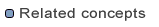
Java
projects

Creating
Java elements
Creating
a new source folder

File actions

![]()
![]()
