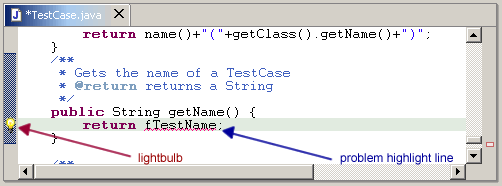
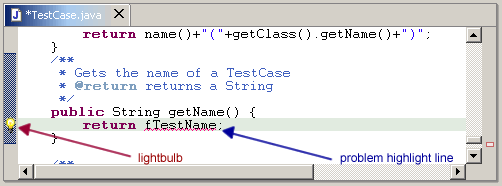
|
Problem
|
Correction Proposals
|
|---|---|
|
Unresolved method reference
|
|
|
Unresolved variable name
|
|
|
Unresolved type name
|
|
|
Undefined constructor
|
|
| Parameter mismatch |
|
|
Unhandled exception
|
|
| Type name does not match compilation unit name |
|
| Package declaration does not match file location |
|
| Unused import |
|
| Type mismatch |
|
| Unterminated string |
|
| Non-Externalized string |
|
To enable / disable problem indication & the light bulb go to the
Java Editor preference page > Problem Indications
![]()
Java editor
Java Development Tools (JDT)
![]()
