Conducting a Java search using pop-up menus
Open the context menu on any Java element visible in a view.
-
Search, Outline, and Hierarchy views: The selected Java element in these
views can be searched for declarations and references.
- Package Explorer: Packages, Java compilation units, types
and their members can be searched for declarations and references. If a compilation
unit or CLASS file contains more than one type, a dialog prompts you to choose
one.
The search pop-up menu is also available in the Java editor. If the selection
in the Java editor can be resolved to a Java element, then you can search
for declarations and references.
To conduct a search from a pop-up menu, follow these steps:
- Select a Java element (for example a Java compilation unit
in the Package Explorer or a method in the Outline view) or some text in
a Java editor.
-
From the selection's pop-up menu, navigate to the available Java searches.
After you select a search to perform, the search progress is shown in a
dialog. Note: in the editor searches are available under the Search
submenu.
-
You may stop the search process by clicking Cancel
in the progress dialog.
The type of the selected Java element defines which search
pop-up menus are available. The Java editor does not constrain the list
of available Java searches based on the selection.
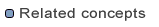
Java search

Searching Java code

Java search tab
Search menu

![]()
![]()