Adding a library folder to the build path
A library folder is an ordinary folder containing a collection
of class files inside the workbench. Use this format for a library when
a library is not packaged as a JAR file.
Note: You cannot attach source to a library folder.
To add a library folder to the project's build class path, follow these
steps:
-
Select the project, and from its context menu, select Properties.
-
In the Properties dialog, select the Java Build Path page.
-
Click the Libraries tab.
-
Click the Advanced... button.
-
In the dialog that appears, select the Create New Class Folder
and press the OK button.
-
In the resulting dialog, enter the name for the library folder and press
the OK button.
To add an existing class folder, select Add Existing Class Folder
instead of Create New Class Folder in the steps outlined above and
select the folder in the dialog that appears after you press OK.
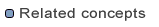
Java builder
Build classpath

Adding a JAR file to the build path
Building a Java program
Building automatically
Building manually
Viewing and editing a project's build path
Working with build paths

Java Build Path

![]()