Deleting a JRE definition
You can delete Java runtime environment definitions that
are available for executing Java programs in the workbench.
- Select Window > Preferences from
the main menu bar.
- From the left pane, expand the Java category and
select Installed JREs.
- Select the definition you want to delete and click Remove.
- Check the box for the definition that you want to use as
the default JRE for the workbench.
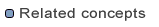
Java development tools (JDT)

Working with JREs
Adding a new JRE definition
Editing a JRE definition

Installed JREs preference page

![]()