Setting execution arguments
Execution arguments may be set for a launch configuration
-
From the drop-down menu on the
Debug button in the workbench toolbar, select Debug....
-
In the launch configuration dialog, select the launch configuration you wish to specify execution arguments for
-
On the Arguments tab for the configuration, you can use the following fields as needed:
-
Program Arguments: Application-specific values that your code is
expecting (a user name or a URL for locating help files, for example).
-
VM Arguments: Values meant to change the behavior of the Java virtual machine (VM). For example, you may need to tell the VM whether to use a just-in-time (JIT) compiler, or you may need to specify the maximum heap size the VM should use. Refer to your VM's documentation for more information about the available VM arguments.
-
Working Directory: The working directory used for the launched process. To change from using the default working directory, uncheck
Use default working directory and specify the workspace or local directory to use for the working directory of the launched process.
-
Click
Apply or
Debug
when you are done. Every time you launch this configuration, these execution arguments will be used.
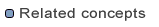
Java development tools (JDT)

Launching a Java
program
Stepping through
the execution of a program
Viewing compilation
errors and warnings

![]()
![]()