Changing the encoding used to show the source
To change the encoding used by the Java editor to display source files:
-
With the Java editor open, select Edit > Encoding from the menu
bar
-
Select an encoding from the menu or select Others from the menu
and, in the dialog that appears, type in the encoding's name.
Note: this setting affects only the way the source is presented.
To change the encoding that the Java editor uses to save files, use preferences
on Window > Preferences > Workbench > Editors.
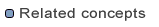
Java editor

Using the Java editor

Edit menu
