Selecting types for Javadoc generation
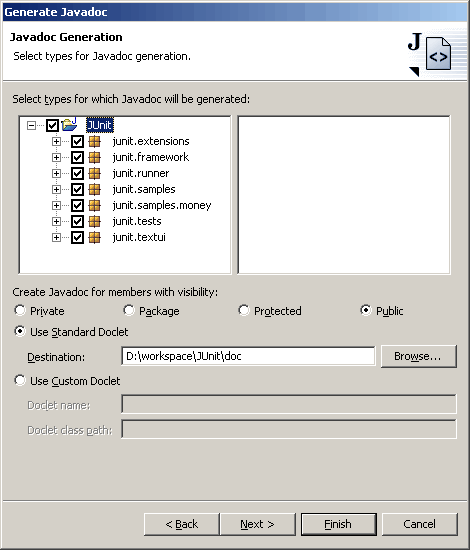
- In the tree control, select the elements for which you want to generate
Javadoc.
- Select the visibility using the radio buttons listed under Create Javadoc
for members with visibility
- Leave the Use Standard Doclet radio button selected
- Specify the location for the generated Javadoc using the Destination
field.
- Press Finish to create generate Javadoc for the elements you selected
or press Next to specify more options.

Creating Javadoc documentation
Using the Generate Javadoc wizard
Configuring Javadoc arguments for standard
doclet

Javadoc Generation wizard
Javadoc Location
property page

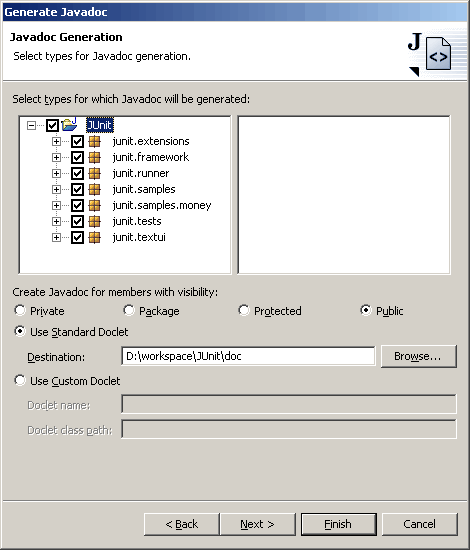
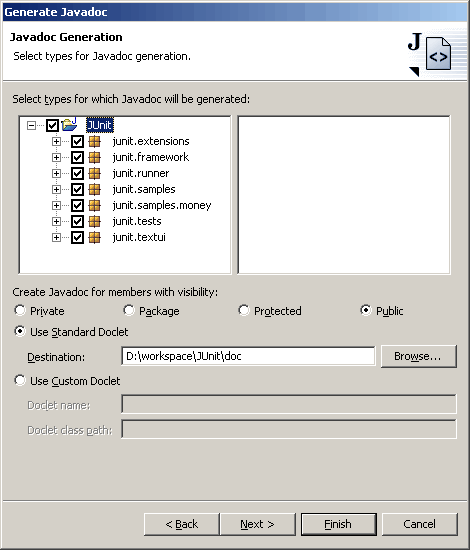
![]()