Finding overridden methods
You can discover which methods override a selected method.
- Open the type hierarchy for the selected method's declaring
type.
- In the list pane of the Hierarchy view, make sure that the Lock View and Show Members in Hierarchy button is toggled on.
Toggle on the Show the Subtype Hierarchy toolbar button.
This option locks the current class in the method pane and shows
only those classes in the upper view that implement the currently selected
method of the locked class. You can tell this option is turned on if, after
you select a method, the Hierarchy view's title bar indicates that the
view is "Filtered".
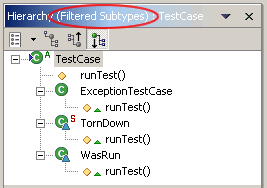
The methods of interest are shown in the upper pane. You can select any method and open it in an editor.