Renaming a package
To rename a package:
In the Package Explorer or the Packages view select the package
that you want to rename.
From the view's pop-up menu, select Refactor
> Rename.
This updates all import statements of any affected compilation
units and all fully qualified references to types declared in the renamed
package..
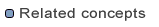
Java projects
Refactoring support

Opening a package
Moving folders, packages, and files
Creating a new Java package

Package
Explorer
Refactoring actions
Refactoring wizard
Refactoring preferences

![]()
![]()