Checking out a project from a CVS repository
To check out a project from a CVS repository to the Workbench:
- Switch to the CVS Repository Exploring perspective or add the CVS Repositories
view to the current perspective.
- In the CVS Repositories view, expand the repository location.
- Expand HEAD and select the folders that you want to add as projects
to the Workbench. If you are looking for a folder in a particular version:
- Expand the Versions category and find the folder name
that you want to add to the Workbench.
- Expand the folder to reveal its versions.
If you are looking for the latest folder in a branch:
- Expand the Branches category.
- Expand the branch that holds the folder that you want to add to the
Workbench.
Note: If you do not see the folders you are expecting, ensure that
the CVS Repositories view is in show folders mode by selecting Show Folders
from the drop down menu in the title bar of the view.
- From the pop-up menu for the selected folders, select one of the following:
- Check Out as Project to check out each of the selected folders
as a project in the local workspace with the same name as the folder in
the repository.
- Check Out As... to check out the selected folder into a custom configured
project in the local workspace. Note: This option is only enabled
for single folders.
- If Check Out As... was chosen, one of two possible dialogs is displayed
depending on whether the folder in the repository contains a .project file
or not.
- If there is a .project file, the dialog will accept a custom project
name and location.
- Otherwise, the dialog will be the New Project wizard which allows full
customization of the project (e.g. Java project).
Tip: Any folder, including non-root folders, can be checked out from
a CVS repository.
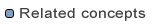
Team programming with CVS
CVS Repositories

Checking out a module from a CVS repository
Creating a CVS repository location
Replacing resources in the Workbench
Discovering branch and version tags
Sharing a new project using CVS
Synchronizing with the repository
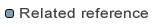
CVS
CVS Repositories view
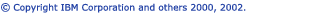
![]()
![]()