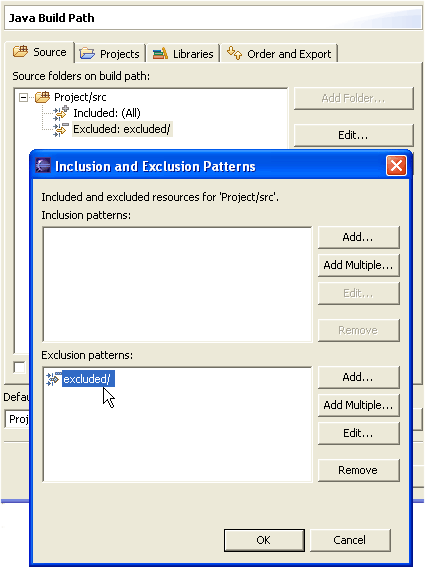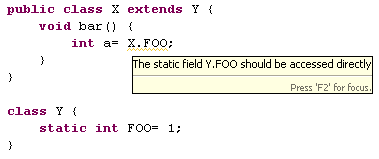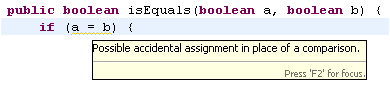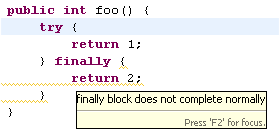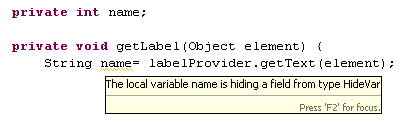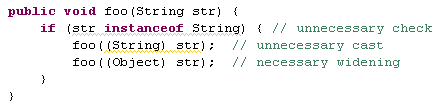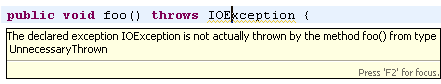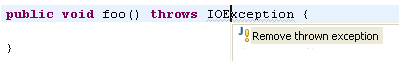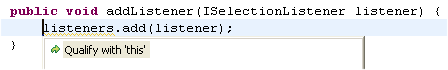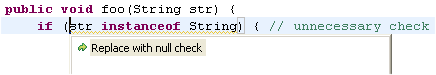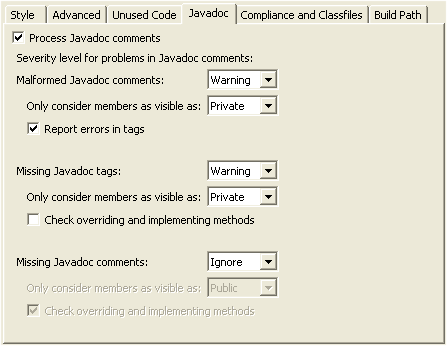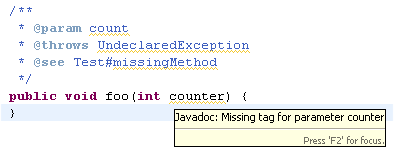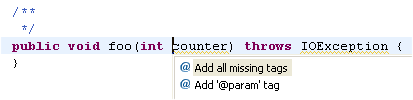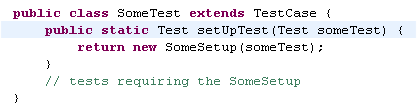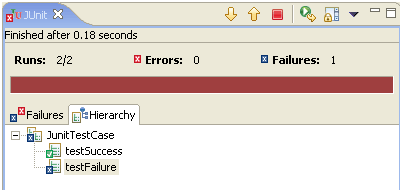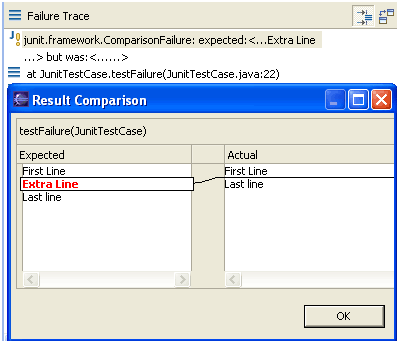|
| Eclipse Java compiler is JCK1.4a
compliant |
The Eclipse Java compiler in 1.4 mode is JCK1.4a compliant; in 1.3
mode it is JCK1.3a compliant. |
|
| Inclusion pattern for source folder |
Any source folder on the Java build path can now be associated with
some inclusion patterns, so as to selectively include some Java source
files. This is complementary to exclusion patterns already available for
selectively excluding certain source files. Note that both can actually
be combined under the following rule: if you specify both, an exclusion
pattern always take precedence over an inclusion one. E.g.,
{include="src/", exclude="src/sub"} denotes the 'src/'
tree without the 'src/sub/' subtree. The include and exclude patterns
can be specified via the project's build path property.
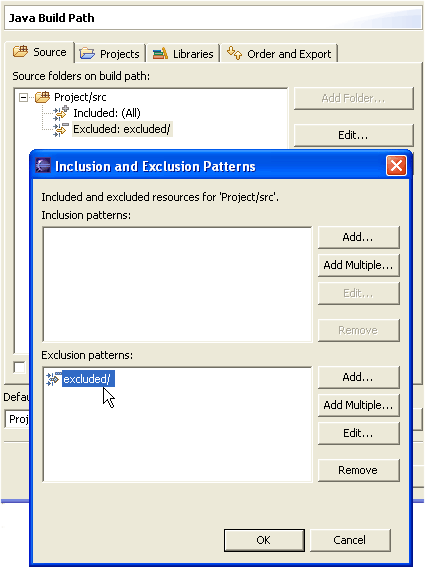
|
|
| Find indirect access to static members
in Java code |
The Java compiler can now find and flag indirect accesses to static
members. The option to turn this checking on is found on the Java
> Compiler > Style preference page (by default they are not
reported).
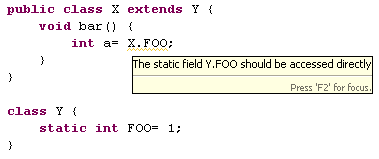
Indirect access to static members is a compatibility issue for
generated class file. For class files compatible with JDK versions prior to
1.2, the compiler resolves indirect static references to the declaring
class (Y in the example); for class files compatible with JDK versions since
1.2, the compiler resolves static references to the type of the receiver
(X in the example).
|
|
| Find accidental boolean assignments |
The Java compiler can now find accidental boolean assignments.The
option to turn this checking on is found on the Java > Compiler
> Style preference page (by default they are not reported):
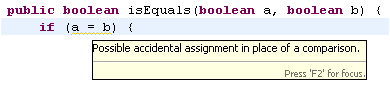
|
|
| Java compiler option for flagging
unqualified instance field accesses |
The Java compiler can now find and flag non-qualified references to an
instance field. This check can be enabled from Java > Compiler
> Style preference page (off by default).
This option supports a coding style where all references to instance
fields are qualified in order to make them visibly distinct from
references to local variables.
|
|
| Java compiler option for flagging
finally block which cannot complete normally |
The Java compiler can now find and flag finally blocks which cannot
complete normally (as defined in the Java Language Specification). Finally blocks which cannot complete normally can be
confusing and are considered bad practice. This check can be enabled
from Java > Compiler > Style preference page (Warn by
default).
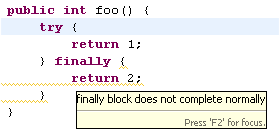
|
|
| Empty control flow statement |
The Java compiler can now flag an empty statement used as the body of
a control flow statement. See preference under Java > Compiler
> Style > Empty statement |
|
| Java compiler option for flagging
undocumented empty blocks |
The Java compiler can now find and flag empty blocks which are not
documented with a comment. Totally empty method and type bodies are also
suspicious. This check can be enabled from Java > Compiler >
Style preference page (off by default). |
|
| Find variables that hide another field
or variable |
The Java compiler can now find local variable declarations and fields
which hides another field or variable. The option to turn this checking
on is found on the Java > Compiler >Advanced preference
page (by default they are not reported):
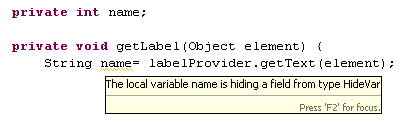
|
|
| Find unnecessary type checks in Java
code |
The Java compiler can now find and flag unnecessary casts or 'instanceof' operations. The option to turn these checks on is found on
the Java > Compiler > Unused Code preference page (by
default they are not reported).
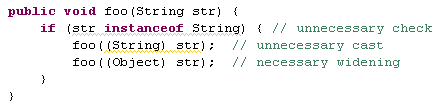
|
|
| Java compiler option for flagging
unnecessary
checked exceptions |
The Java compiler can now find and flag
unnecessary checked exceptions that
are declared but not thrown. This check can be enabled from Java >
Compiler > Unused Code preference page (off by default).
Note that a given method can always declare to throw fewer
checked exceptions than declared in the superclass (or interface).
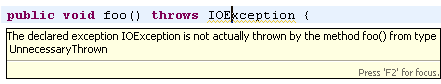
|
|
| Quick Fixes for the new compiler options |
The new Java compiler options come with the corresponding Quick Fixes:
Unnecessary declaration of thrown exception:
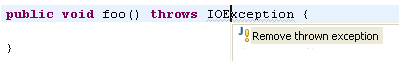
Unqualified access to instance field:
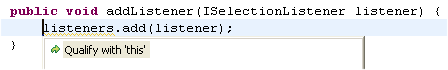
Unnecessary cast:
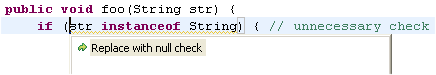
Press Ctrl+1 on a warning or error, or click on the light bulb to get
suggested Quick Fixes. |
|
| Javadoc comment handling |
The Eclipse Java compiler now processes Javadoc comments. Search
reports references in doc comments, and refactoring updates these
references as well. This feature is controlled from the Java >
Compiler > Javadoc preference tab (or set for an individual
project using Project > Properties > Java Compiler > Javadoc).
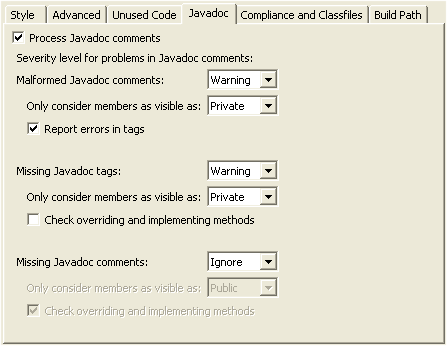
When turned on, malformed Javadoc comments are marked in the Java
editor:
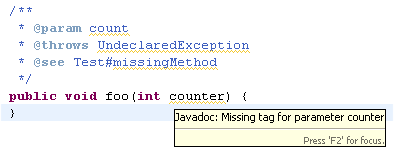 |
|
| Quick fixes for problems in Javadoc
comments |
After enabling the new problem markers in Javadoc comments (previous
item), you can use Quick fix in the Java editor to correct missing
Javadoc tags. Simply click on the light bulb or use Edit > Quick
Fix (Ctrl+1).
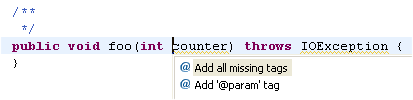
|
|
| Inlining JSR bytecode |
The Java compiler can now optionally avoid generating class files
using the JSR bytecode instruction (typically used in compiling
try-finally blocks), instead inlining the instructions for the
corresponding subroutine. The generated class files are a bit bigger but
generally load faster. This mode is anticipating support for the JSR
202. See preference under Java > Compiler > Compliance and
Classfiles. |
|