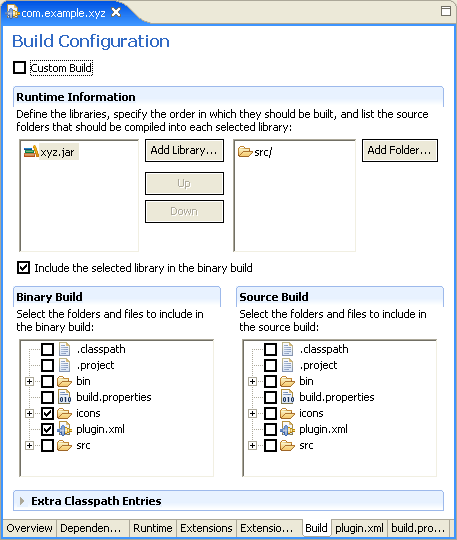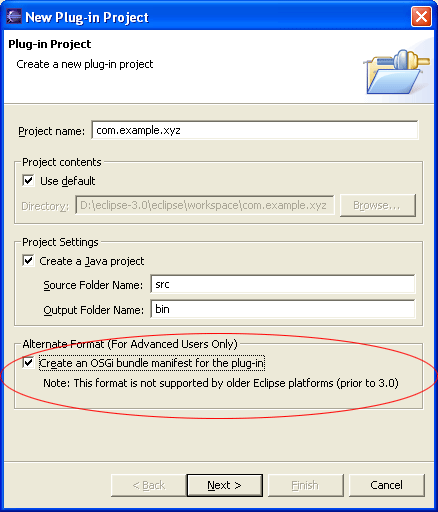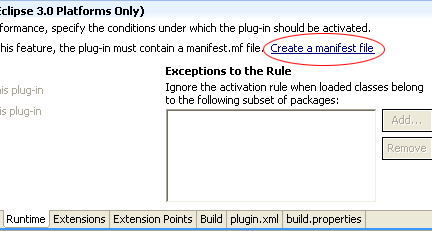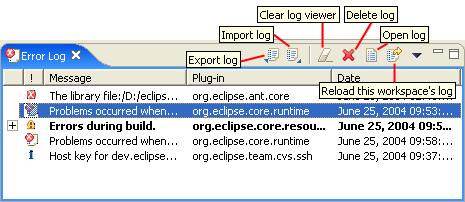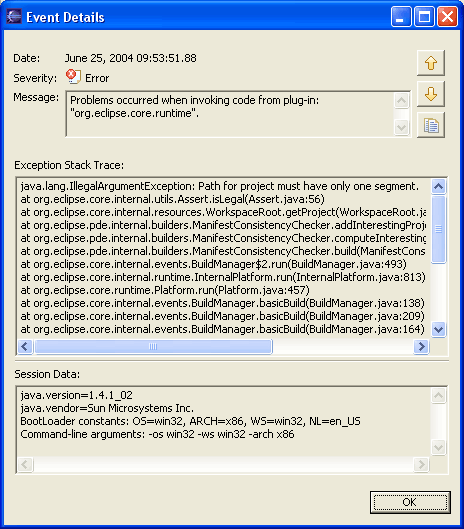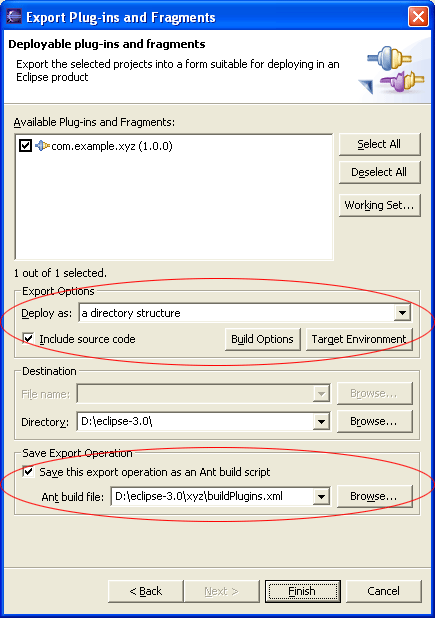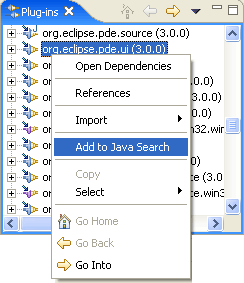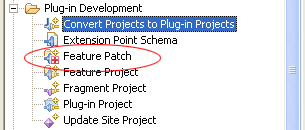|
|
One Plug-in, One Editor
|
The new plug-in manifest editor is a single
multi-page editor that can be used to manage your plug-in and edit all
its files (plugin.xml, build.properties, and manifest.mf). PDE
transparently handles the task of writing the changes to the right
files.

|
|
|
New PDE build configuration editor
|
There's no longer any reason to dread editing
your plug-in's cryptic build.properties file. PDE now provides a
specialized build configuration editor that makes this task easy and
intuitive.
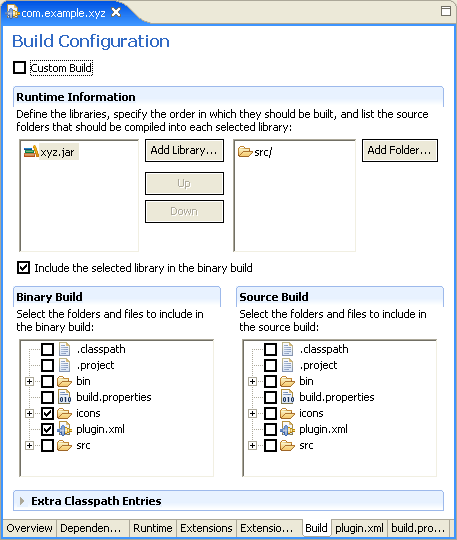
|
|
|
Unit testing for plug-ins
|
PDE provides a new launcher for JUnit-based
unit test suites for plug-ins. The launcher gives you fine-grained
control over the set of plug-ins to run in a test, lets you debug with
tracing, and can handle GUI as well as non-GUI plug-ins.

|
|
|
PDE support for advanced runtime options
|
Plug-in developers wishing to exploit the
capabilities of the new OSGi-based platform runtime can now self-host
with plug-ins that use explicit OSGi bundle manifests (manifest.mf
file). They will be able to import, develop, and test their plug-ins
using PDE.
To take advantage of the new OSGi-based platform runtime on plug-in
creation, PDE's plug-in project creation wizard now has an option for
creating plug-ins with explicit OSGi bundle manifests.
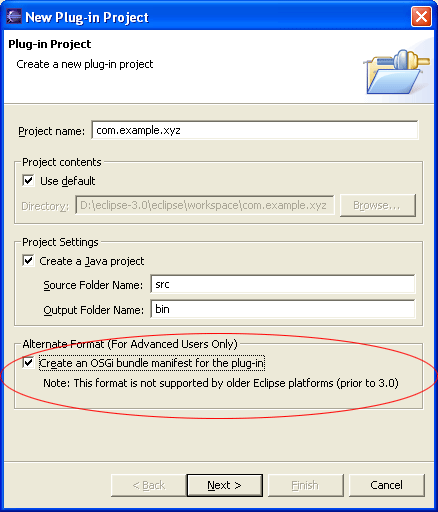
The Runtime page of the PDE manifest editor exposes one of several
OSGi-based runtime features (control of plug-in activation) and will
even create a manifest.mf file for your plug-in on demand.
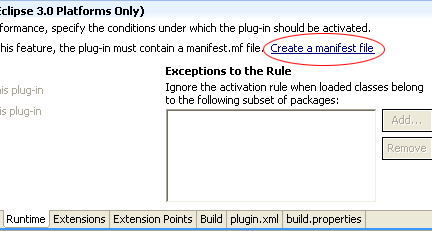
|
|
|
PDE computes plug-in build class paths dynamically
|
You never need to update the Java build path
of your plug-in ever again. PDE uses the JDT classpath container
mechanism to dynamically compute the Java build path of a plug-in
project. Because classpath containers are resolved on the fly, they are
always accurate regardless of which plug-ins you are building against
and whether they are loaded in workspace.
Refer to the Dynamic
Classpaths FAQ for more details.
|
|
|
Improved error log view
|
Additional features in the tool bar of the
Error Log view make it effortless to export, open, or delete the current
log. You can also import external logs and reload your workspace log
into the view. Events can be organized via filtering and sorting by
message, plug-in name, or date.
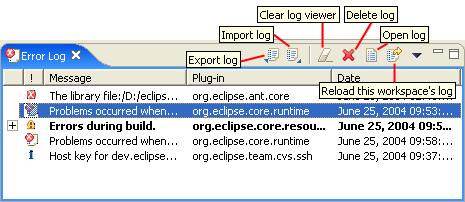
The error log view now lets you inspect the full details of an event,
and easily navigate from one event to the next.
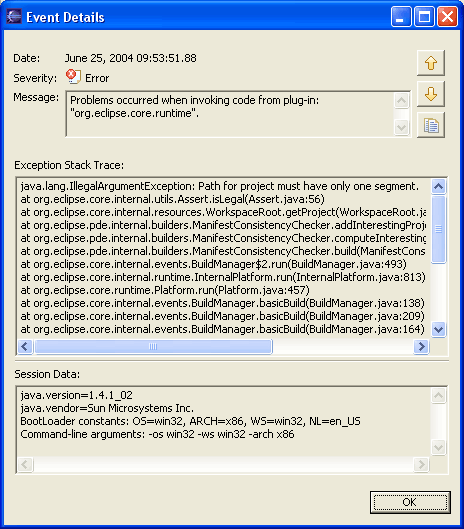
|
|
|
Additional exporting functionality
|
The PDE Export Deployable Plug-ins wizard now
allows the plug-ins to be exported as a directory structure, and
provides direct access to the preference page with the compiler settings
that will be used.
Also, the plug-in export operations can now be saved as Ant build
scripts so that the same operation can be run later via the Ant runner
without having to go through the export wizard.
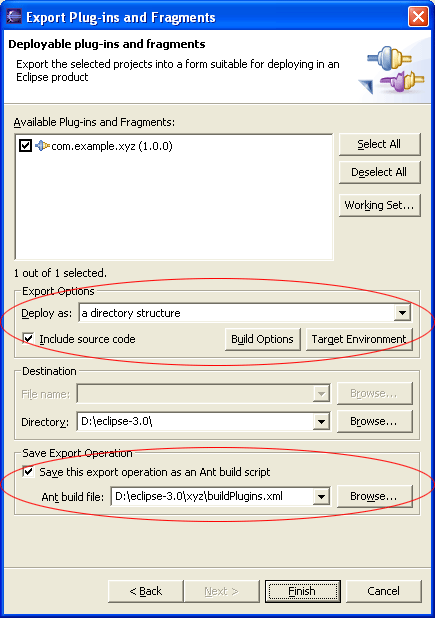
|
|
|
Expanding the Java search scope and source lookup
|
The "Add to Java Search"
functionality was introduced in 2.1 to expand the scope of the Java
search beyond workspace projects to include JARs from external plug-ins
that constitute your target platform.
Select plug-ins and invoke Add to Java Search via the context
menu of the Plug-ins view.
PDE now manages and updates references to JARs automatically as you
upgrade from build to build, and makes these JARs visible to the
debugger. Taking advantage of this functionality will ensure that the
debugger will automatically locate the relevant source code (if
available).
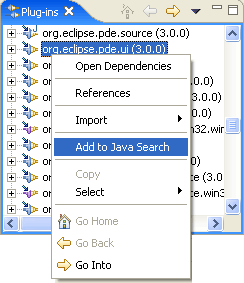
|
|
|
New feature patch wizard
|
Available under New > Project...>
Plug-in Development > Feature Patch, there is now a wizard to
help you create a patch for a feature. You can then publish the patch on
an Update site so that customers of your feature can easily download and
install it via the Update Manager.
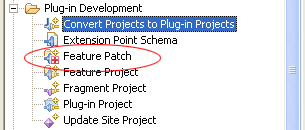
|
|
|
New PDE extension point
|
The new org.eclipse.pde.ui.newExtension
extension point allows a tool to register custom extension editing
wizards. These wizards allows developers contributing to extension
points to work at a higher level; the wizards handle the conversion into
XML elements. |
|