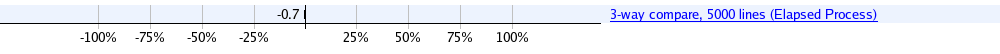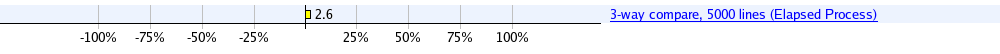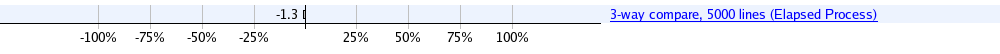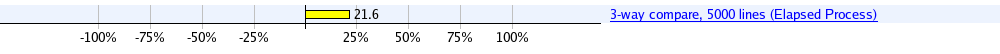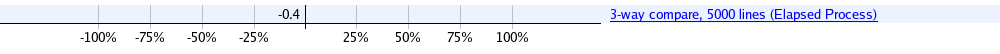The legend for this icon is:
- Green (
 ): mark a successful result, which means this test has neither significant performance regression nor significant standard error
): mark a successful result, which means this test has neither significant performance regression nor significant standard error - Red (
 ): mark a failing result, which means this test shows a significant performance regression (more than 10%)
): mark a failing result, which means this test shows a significant performance regression (more than 10%) - Gray (
 ): mark a failing result (see above) with a comment explaining this degradation.
): mark a failing result (see above) with a comment explaining this degradation. - Yellow (
 or
or  ): mark a failing or successful result with a significant standard error (more than 3%)
): mark a failing or successful result with a significant standard error (more than 3%) - Black (
 ): mark an undefined result, which means that deviation on this test is not a number (
): mark an undefined result, which means that deviation on this test is not a number (NaN) or is infinite (happens when the reference value is equals to 0!) - "n/a": mark a test for with no performance results
(build_test_time - baseline_test_time) / baseline_test_time)sqrt(build_test_stddev^2 / N + baseline_test_stddev^2 / N) / baseline_test_time)When test only has one measure, the standard error cannot be computed and is replaced with a '[n/a]'.