Introducing the editor
The editor can be used to create and edit many kinds
of files, including program source files, documentation, and data
files.
In addition to basic editing functions, the editor offers
the following features:
- Language parsing uses automatic indenting, color, and
text effects to emphasize different parts of your source
program, such as programming language keywords, logic
structures, and comment lines.
- Location marking facilities let you define bookmarks
that let you move quickly from one location to another
within your document.
- Elaborate search facilities let you specify the precise
scope of the search. In addition to locating specific
character strings, other search facilities let you find
specific locations within your document.
- Multiple editing windows let you have more than one document
open for editing at a time.
- Multiple editing views let you open multiple views of
the same document for editing, letting you view different
parts of the document at the same time. Changes to a document in
any one view are also reflected in the other views of
that same document.
- Keystroke recording facilities let you record
sets of keystrokes to replay later.
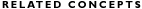
Editor customization
Editor commands, actions, and parameters
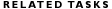
Entering and editing text
Working with multiple documents
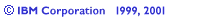
![]()