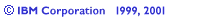Changing the base editor font
To customize the base font used by the editor, you must first open the Font
pane in the Application Preference dialog:
- Select File from the editor menu bar.
- Select Preferences. The Application Preferences dialog
appears.
- In the Application Preferences dialog, expand the Editor
preferences tree by clicking on the + beside Editor.
- Select Font from the expanded list of Editor
preferences. The Font preference pane appears.
Within this pane, do the following:
- Use the Name, Style, and Size
controls to select a font. As you make selections from these controls, the Sample
text in the center of the Font pane changes to reflect your current
selections.
- When you are satisfied with the selected font, click Apply
to apply the font settings to the editor, then click OK to
close the Application Preferences dialog.
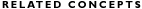
Editor Customization