Handling Build Errors
All Output from Builds (both stdout and stderr) is shown in the Output View. Just before appearing in the Output View however, output is parsed using the defined Formats.
Most compilers will emit messages (errors, warnings, information) with
File Names and Locations, such as the following (from the VisualAge 3.5 Compiler):
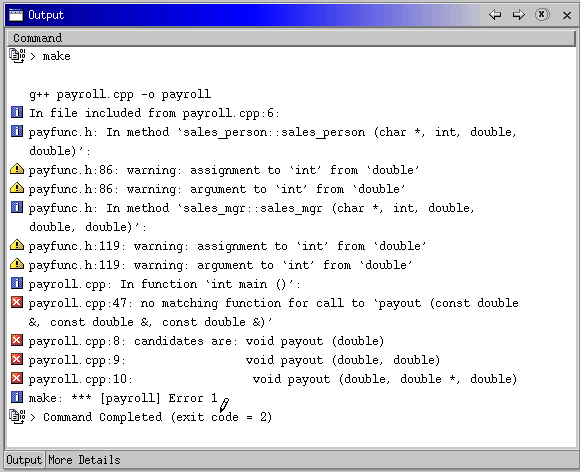
In the picture above, the  icons indicate
that the lines were successfully parsed. If we Double-Click on those lines, we
will be taken to the appropriate location in the Source view. If you are finding
that errors, warnings or information from your compilers are not being parsed,
you will need to Modify the Formats.
icons indicate
that the lines were successfully parsed. If we Double-Click on those lines, we
will be taken to the appropriate location in the Source view. If you are finding
that errors, warnings or information from your compilers are not being parsed,
you will need to Modify the Formats.
NOTE: Errors, Warnings and Informationals that do have valid Source Locations are added to the Task List. If your compiler messages are getting parsed but are not appearing in the Task List, this probably means that the associated File was not found. In this case you may consider "moving" the file to a location that is in a sub-directory of where you are invoking the build.