Different Window Grouping
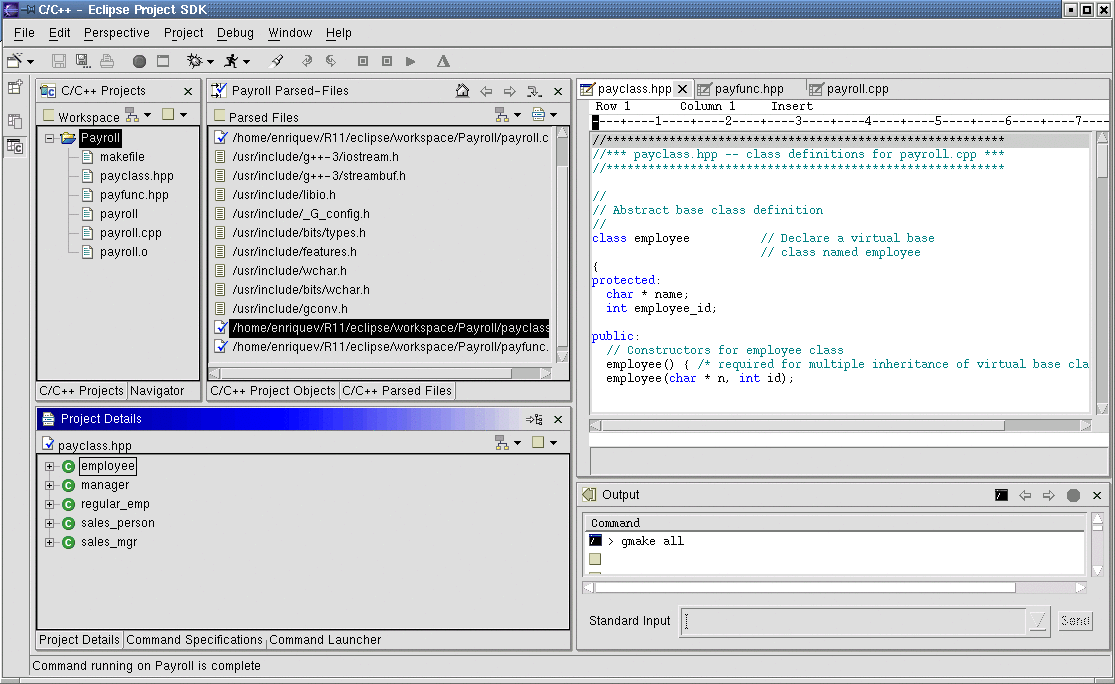
Simply click and drag the view tab to the other window group and when the cursor turns into a group of folders

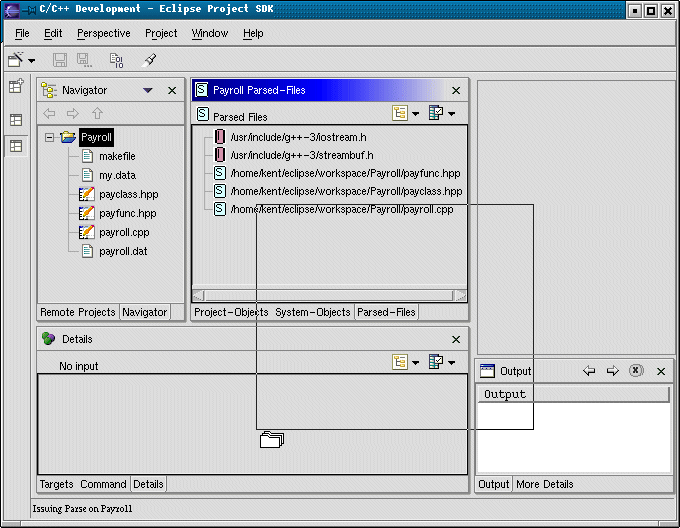
release the mouse button.
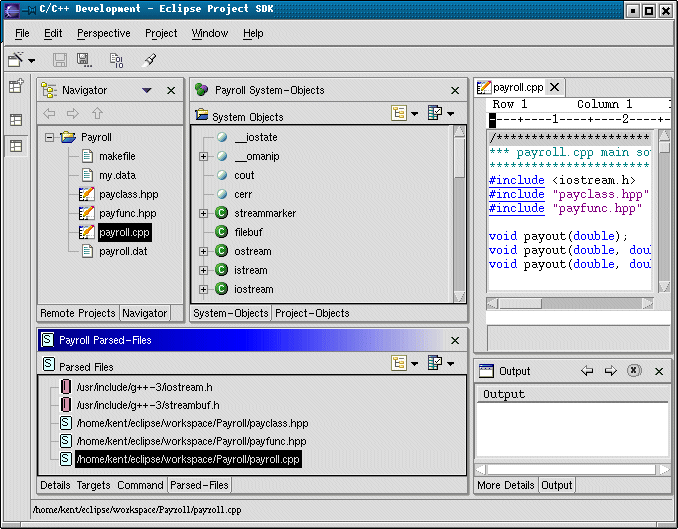
|
Although this is a feature of the Eclipse Workbench, we though it appropriate to discuss this here. To further tailor your work environment, you can drop and drag views within your workspace. When you drag a window you can either drop it
When you drop a window on an existing window group it is always added on the right-hand side of the windows list. |
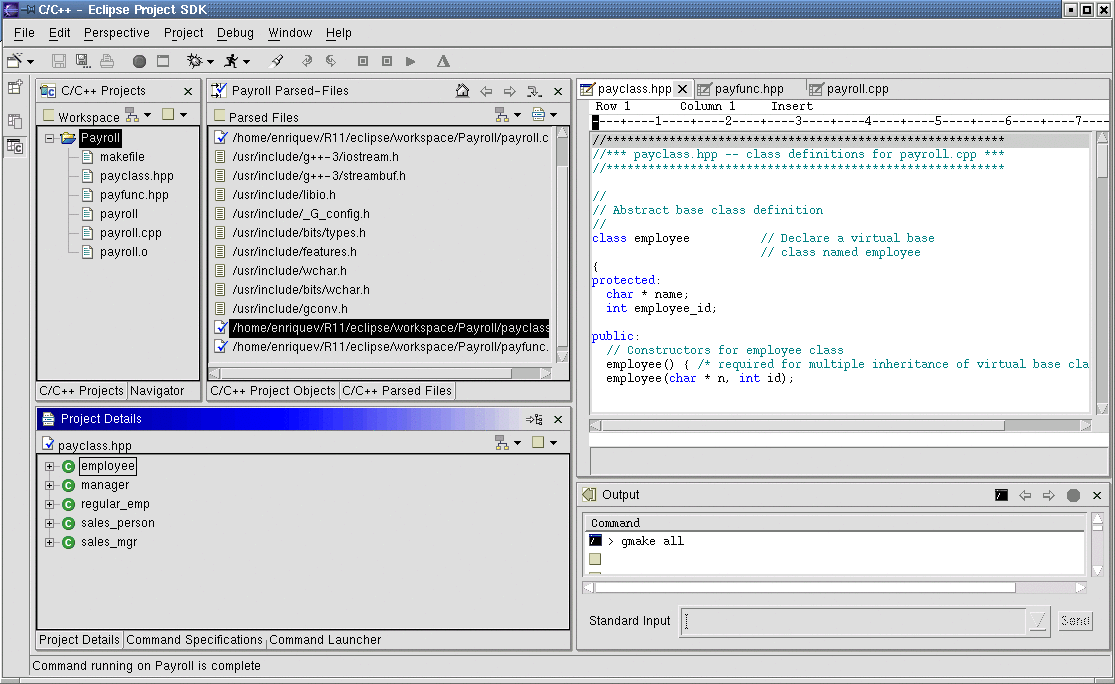 Simply click and drag the view tab to the other window group and when the cursor turns into a group of folders  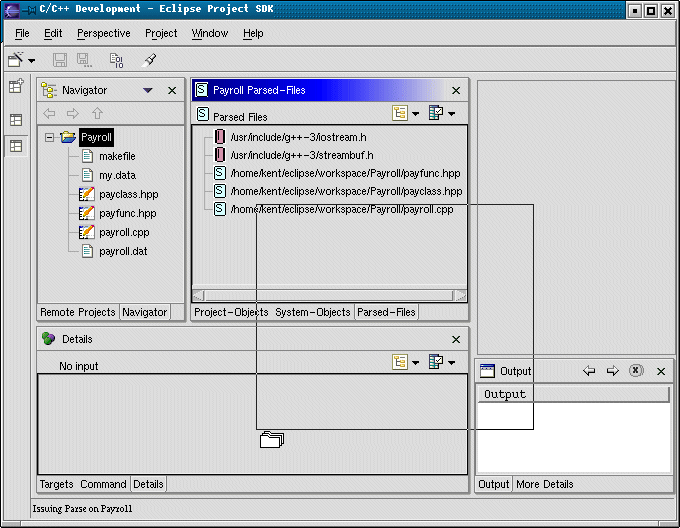 release the mouse button. 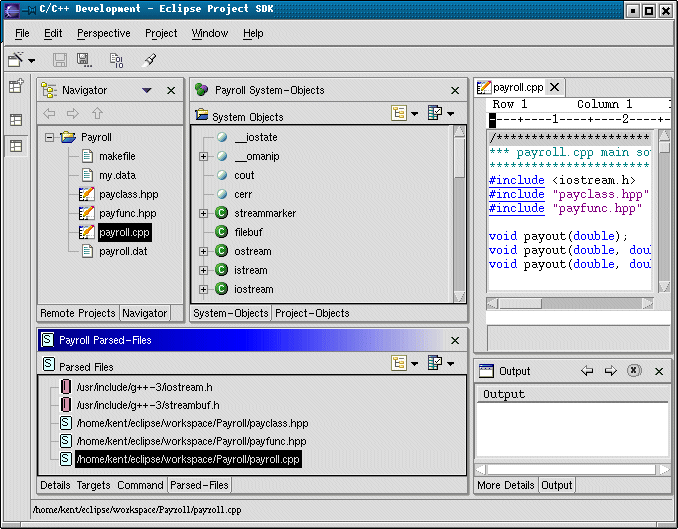 |
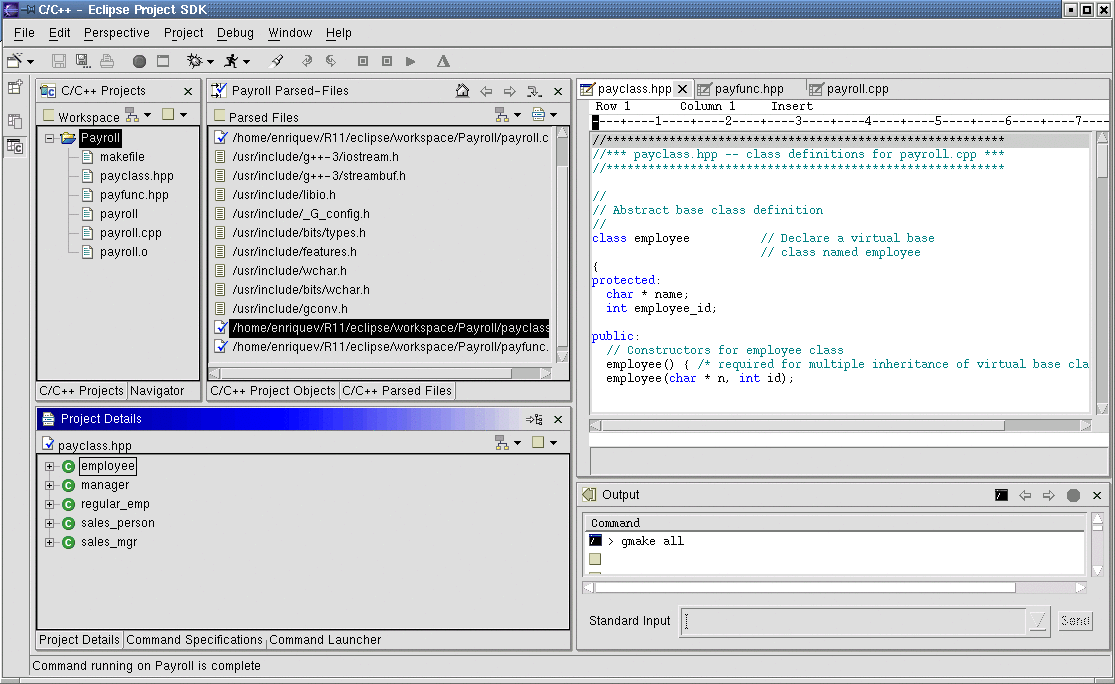 Simply click and drag the view tab to the other window group and when the cursor turns into an arrow  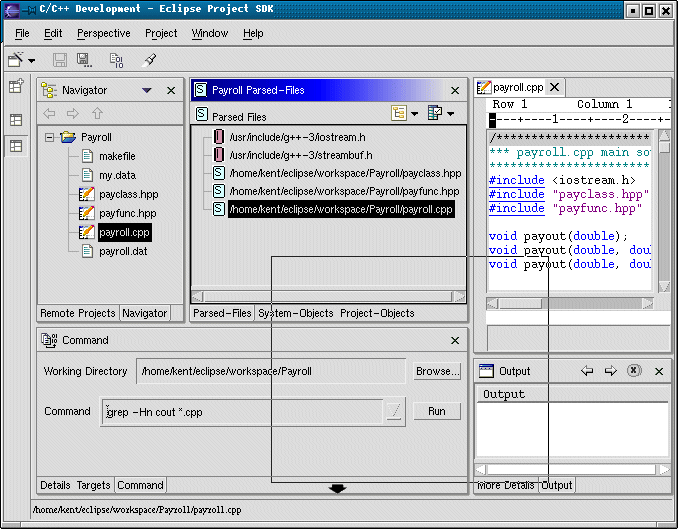 release the mouse button. 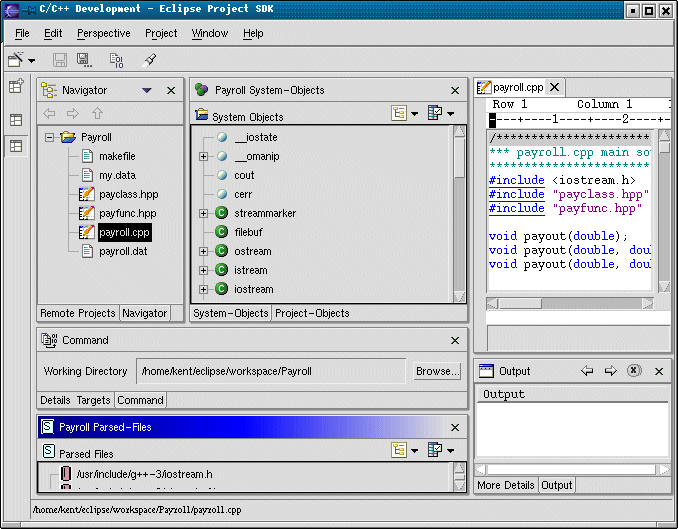 |
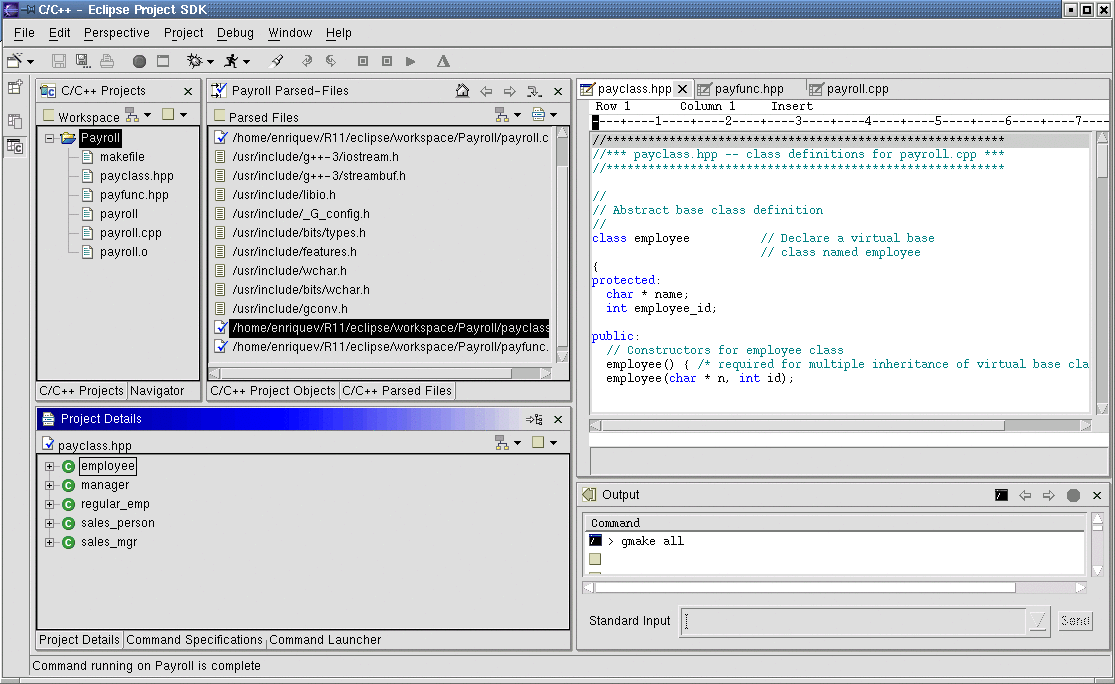 Simply click and drag the view tab to the other window group and when the cursor turns into a group of folders  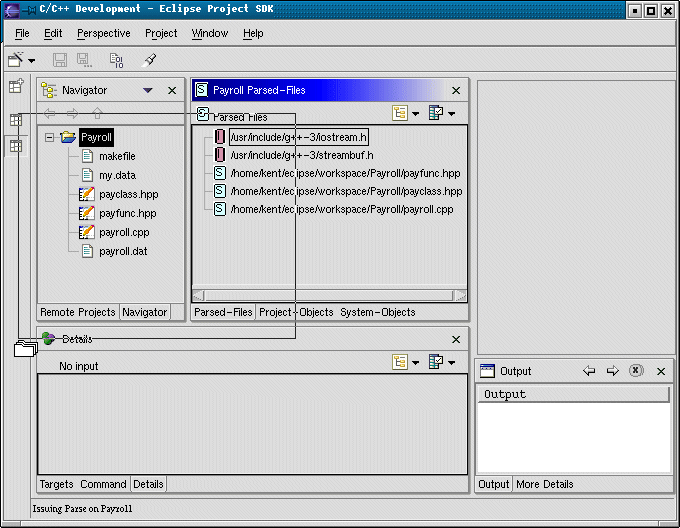 release the mouse button. 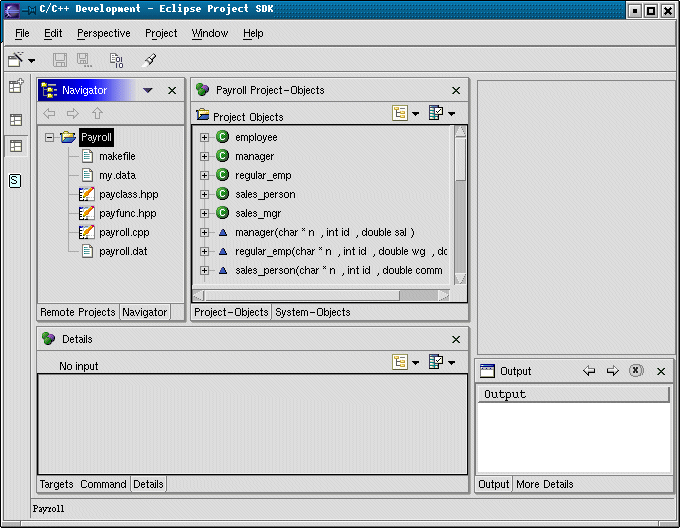 Selecting the 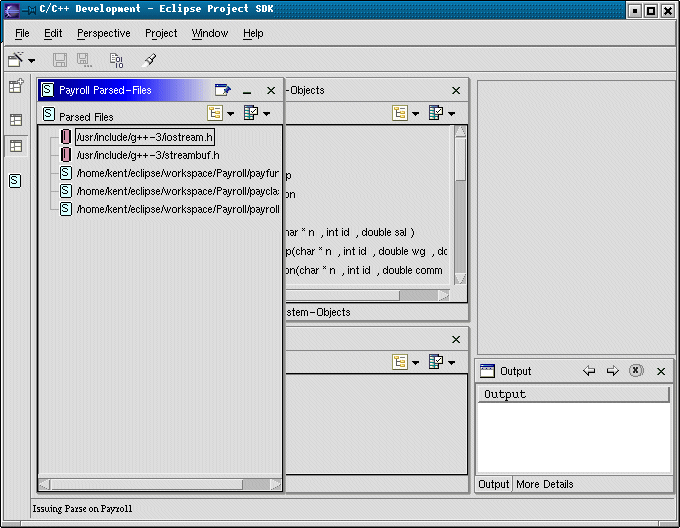 selecting the Selecting the |