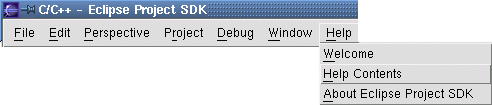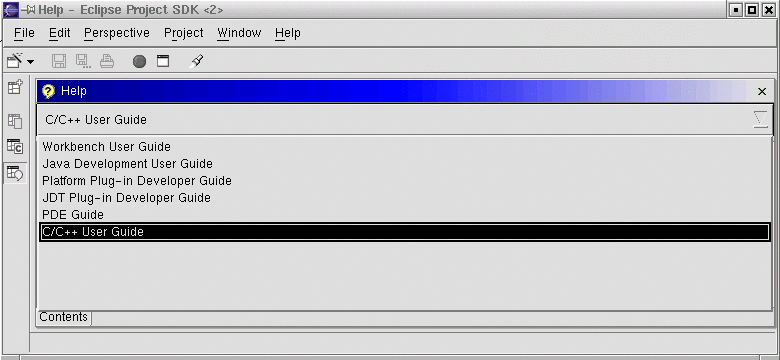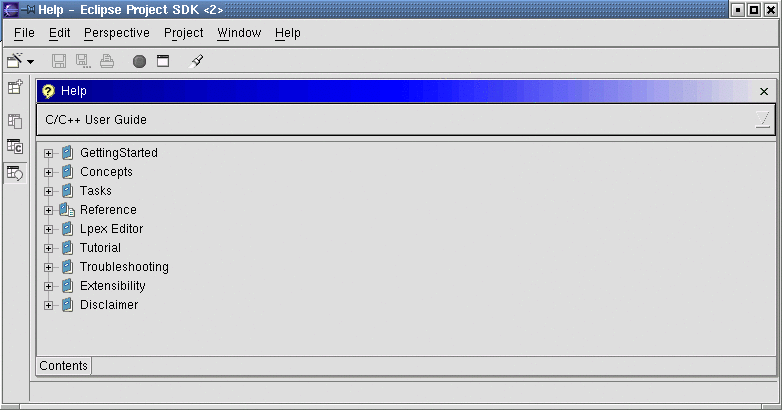Verification - Plugin
To confirm that a CDT installation was successful:
- Launch the Eclipse Workbench
- Select menu item:
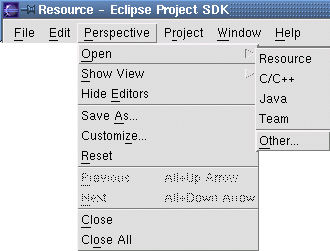
- Select menu item:
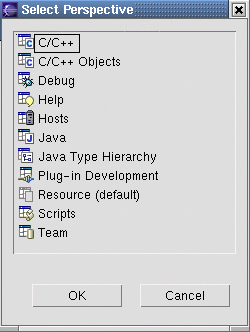
- LMB click

If the C/C++ Development Perspective is loaded and looks similar to this, then the installation was successful. If not, refer to our installation troubleshooting page.