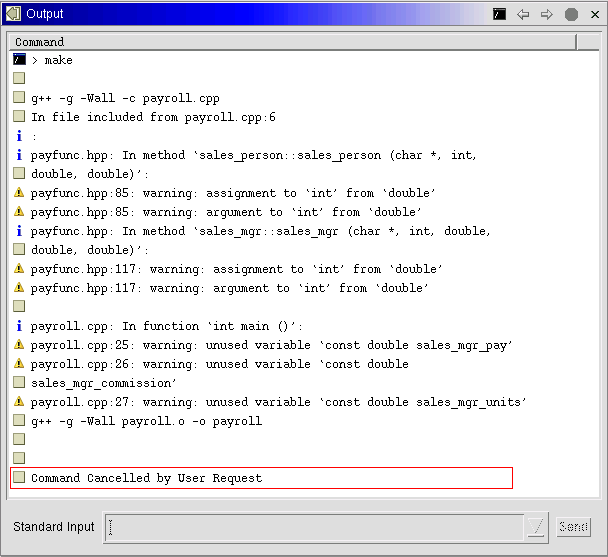View\Cancel Command Output
The output of a command is shown asynchronously in the
Output view.
(You will see the Scrollbar moving as more output is received
from the command)
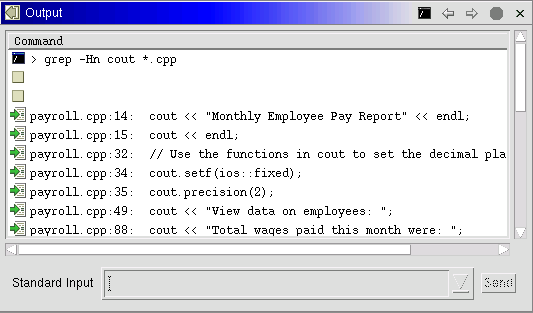
An important feature to note about this view is the
 icon in the upper right corner.
This is the Cancel button. Each Command is launched on a background
thread, and this Cancel Button sends a request to a Thread to stop
processing. See Troubleshooting Commands
for some known problems with the Cancel Action. (Note: some commands may take
several seconds to actually finish processing).
icon in the upper right corner.
This is the Cancel button. Each Command is launched on a background
thread, and this Cancel Button sends a request to a Thread to stop
processing. See Troubleshooting Commands
for some known problems with the Cancel Action. (Note: some commands may take
several seconds to actually finish processing).
You can know when a Command has been successfully Cancelled when the message
"Command Cancelled by User Request" appears at the bottom of the view.