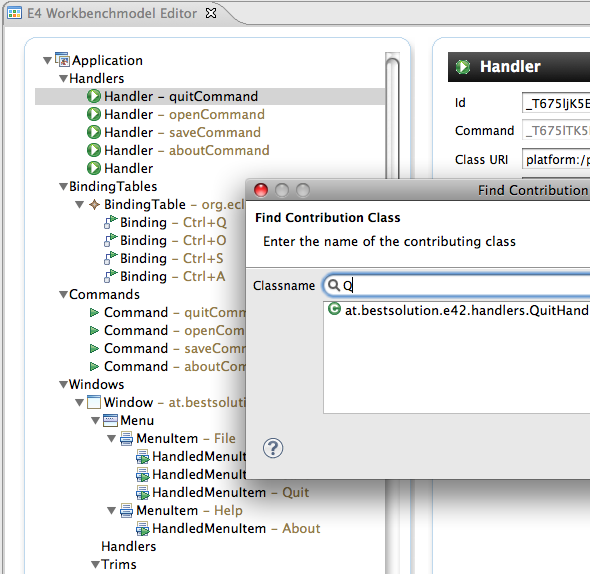Platform
- Keybinding support
- Toolbars
- Major performance improvements
- Refinement of workbench window layout and presentation
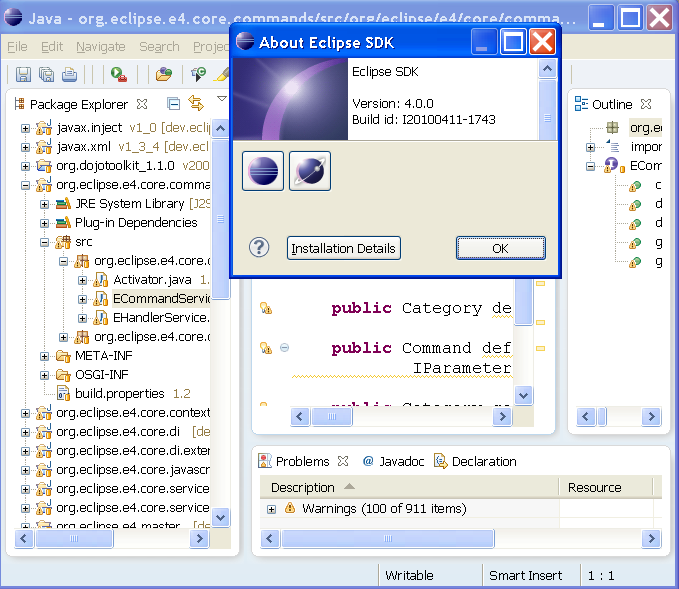
XWT Visual Designer
In this milestone, the palette tool "Part" is completed. This tool creates an empty Part implementation. A dialog is presented during part creation: It is possible to create a Java based Part or a XWT based Part.
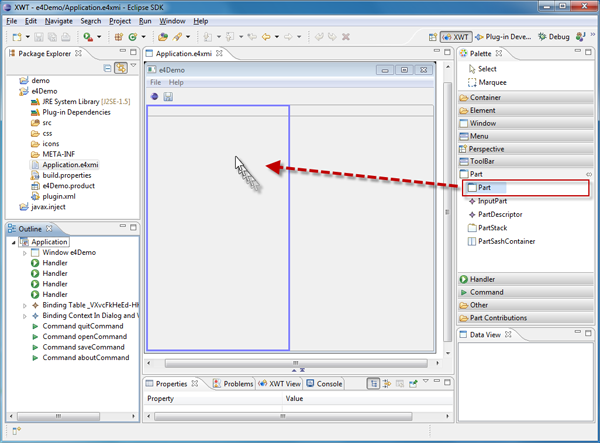
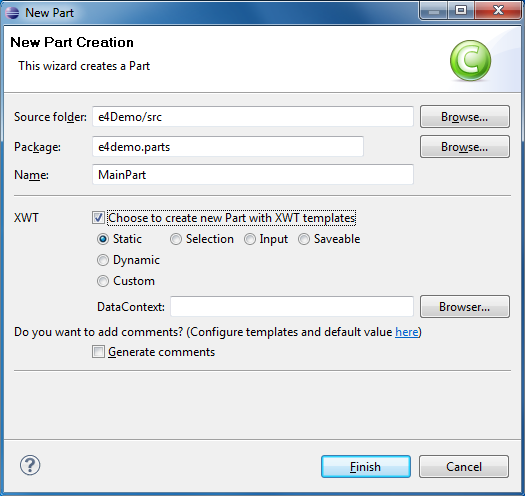
If the Data Context type is provided, the UI form is generated through the Bean structure.
An Input Part is a part that reads its root data from a data source such as a file. A "Contributed Input Part" palette tool has been added to create a Part that reads data from an EMF file.
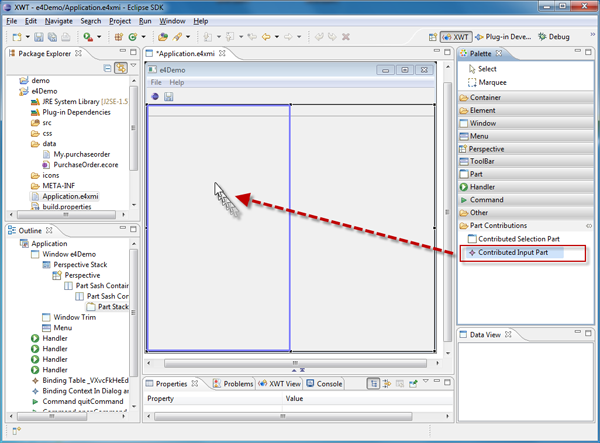
After having provided the EMF data file in the creation option dialog, we can select the root object such as Customer. For a collection property, it is possible to check the option "Master/Detail" to generate the necessary code to update "Selection" property of the Eclipse selection service when an item gets selected.
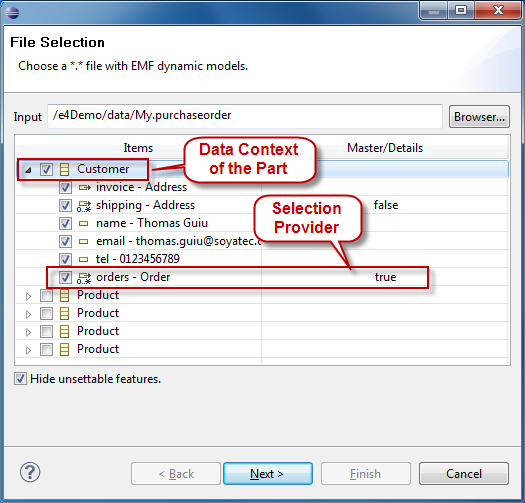
The UI form for the Part is generated in XWT through the data structure and user selection.
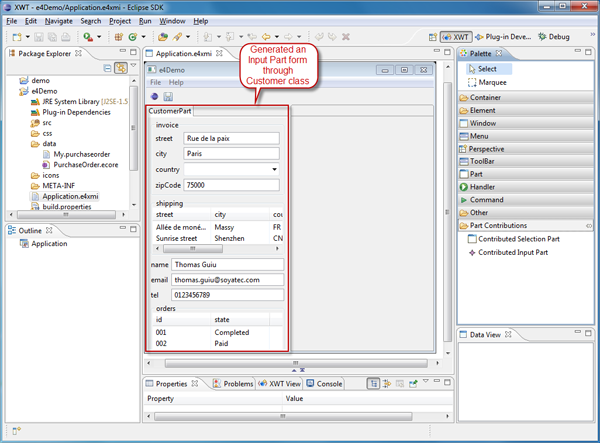
A "Selection Part" is a part that displays the selected element in the Eclipse selection service. During the "Selection Part" creation using the "Contributed Selection Part" tool in the palette, an option dialog is presented that requires a data type. The data type can be a type defined in an EMF data file, or directly in a Java class. The tool also allows you to select the properties to display.
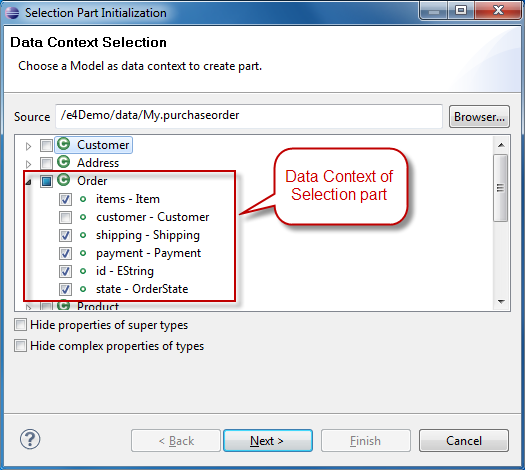
With "Input Part" palette tool, we can create an e4 application in Master/Detail presentation pattern without one line hand code.
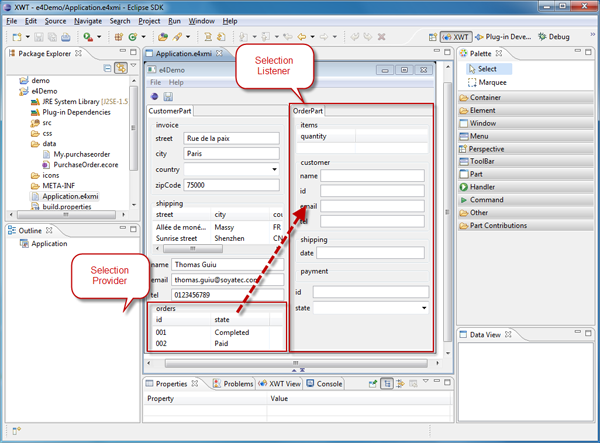
Tooling
- Editing the model at design time
- Editing a live model in a running e4 application instance
- Integration with JDT to define contributions using auto-completion