Key/value page
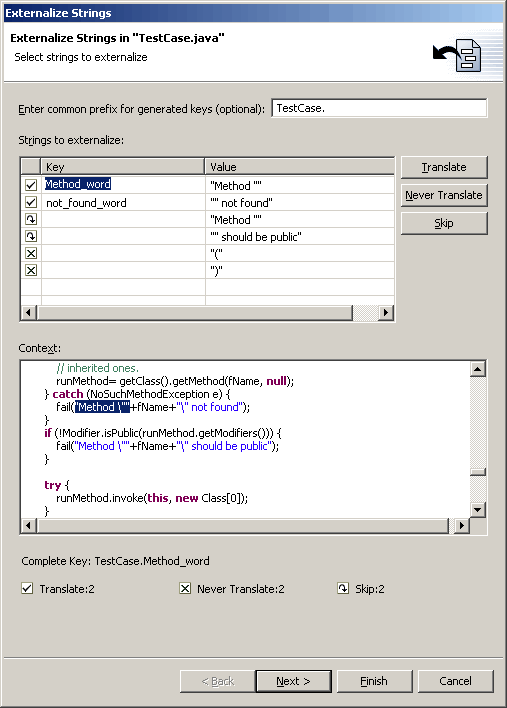
Externalize Strings Key/value page
-
In the Enter common prefix for generated keys text field, you can
specify an optional prefix that will be used for all keys.
-
Select one or more entries in the table and:
-
Press the Translate button to mark them as entries to externalize
or
-
Press the Never Translate button to mark them as entries to be not
externalized
-
Press the Skip button to mark them as entries excluded from externalization
-
Icons on the left side of the entries are updated and so are the counter
below the table
-
To edit a key, single-click on a row in the Key column. You can
edit the key in-place.
-
Press Next to proceed to the Property File page or press Finish
to externalize strings without checking the settings from the Property
File page (if you are not familiar with the externalize strings functionality,
it is recommended that you press Next to proceed to the Property
File page).
Note: You can double-click on the icons that are displayed on the
left side of the table entries to alternate the state between Translate,
Never Translate and Skip
Note (explanation of table entry states):
-
Strings from entries marked as 'Translate' will be externalized
and marked as such in the Java file by adding non-nls tags.
-
Strings from entries marked as 'Never Translate' will not be externalized
but an non-nls tag will be added to them to inform the wizard that they
need not be translated.
- Strings from entries marked as 'Skip' will not be externalized and
no tags will be added to them.

Externalizing Strings
Using the Externalize Strings wizard
Property file page
Undoing a refactoring operation
Redoing a refactoring operation
Refactoring with preview
Refactoring without preview


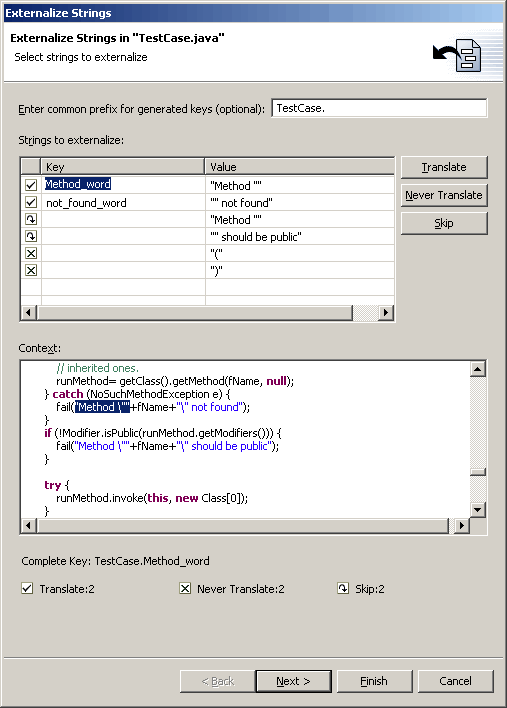
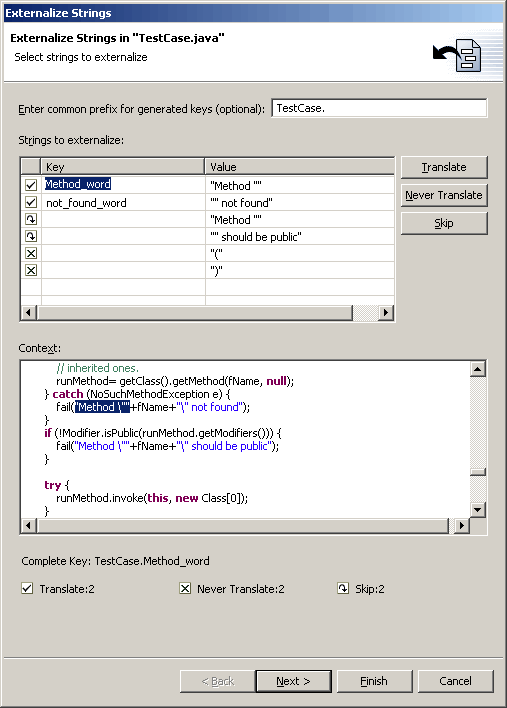
![]()