Saving a file
To save your work, do any of the following:
- To save one file:
- If you have more than one file open for editing, select the file that
contains the work you want to save.
- Select File from the editor menu bar.
- Select Save file.
- If you are saving an existing file, the file is saved under its
current name. If you are saving a new file, the Save As dialog box
appears. Enter a new name for the file and click OK. The new file is
saved under this name.
- To save one file to a different file name:
- If you have more than one file open for editing, select the file that
contains the work you want to save.
- Select File from the editor menu bar.
- Select Save as. The Save as dialog
box appears.
- Enter a new name for the file and click OK. The new file is saved
under this name.
- To save changes to all files you are currently working with, do the
following while in any open editor window:
- Select File from the editor menu bar.
- Select Save all open files. Existing
files are saved under their current file names. For each new, unnamed
file saved, the Save as dialog box appears. Enter the new name of the
file and click OK to save the new file under that name.
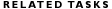
Creating a new file
Opening an existing file
Embedding another file into the current document
Working with multiple documents
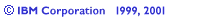
![]()