Conducting a Java search using the Search dialog
Java searching allows you to quickly find references
to and declarations of Java elements.
-
Open the Search dialog by either:
-
Clicking the Search button in the
toolbar or
-
Pressing Ctrl+H or
-
Selecting Search > Search from the menu bar.
-
Select the Java Search tab.
-
In the Search String field, type
the string for which you want to search, using wildcards as needed.
- You can also choose a previous search expression from the drop-down list.
Selecting a previous search expression restores all values associated with
that previous search in the dialog.
-
Select the Java element type in the Search
For area.
-
Narrow your search in the Limit To
area, or select All occurrences
to search for references and declarations to a Java element.
-
Optionally, use the Scope area to
narrow the scope of your search.
-
Click Search, and the search is
carried out. The results are displayed in the Search view in the workbench
window.
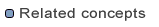
Java search

Conducting a Java search using the search dialog
Conducting a Java search using pop-up menus

Java search tab
Search menu

![]()
![]()