Attaching source to a class path variable
When attaching source for a class path variable entry,
both the path to the Archive and the Root
Path must be defined by variables. Follow these steps to make a
source attachment for a variable:
-
Select the project, and from its pop-up menu, select
Properties.
In the Properties dialog, select the Java Build Path
page.
-
On the Libraries tab, select the class path variable to which you
want to attach source.
Click the Attach Source
button to bring up the source attachment page.
-
In Archive Variable Path field,
use a variable to define the location of the archive. Use the Variable
button to select an existing variable and the Browse
button to append an optional path extension.
-
In the Root Variable Path field,
enter a variable that stores the root path prefix of the JAR file.
Click Variable to select an
existing variable or Browse to append
an optional path extension.
-
Click OK.
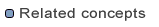
Classpath variables

Adding a variable class path entry
Defining a class path variable
Deleting a class path variable

Classpath Variables preference page
Source Attachment dialog

![]()
![]()