Deleting a classpath variable
To delete an existing class path variable:
- From the menu bar, select Window > Preferences.
- Expand the Java category in the left pane, and select Classpath Variables.
- Select the variable(s) you want to delete in the Defined
class path variables list and click the Remove
button. The variable(s) are removed from the classpath variables list on
the preferences page.
Note: The reserved class path variables, JRE_LIB,
JRE_SRC, and JRE_SRCROOT cannot be deleted.
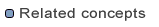
Classpath variables

Adding a variable class path entry
Attaching source to a class path variable
Creating Java elements
Defining a class path variable

Classpath Variables preference page

![]()
![]()
![]()