Defining a classpath variable
Classpath variables are stored global to the workbench;
in other words, all projects in the workbench can share the classpath variables.
To add or change a class path variable, follow these
steps:
-
From the menu bar, select Window > Preferences.
Expand the Java category in the left pane, and
select
Classpath Variables.
-
This page allows you to add, edit, or remove class path variables.
-
To add a new class path variable, click the New...
button. The New Variable Entry page opens.
-
To edit an existing class path variable, select the variable in the Defined
class path variables list and click the Edit...
button. The Edit Variable Entry page opens.
Note: The reserved class path variables, JRE_LIB, JRE_SRC, and
JRE_SRCROOT cannot be edited in this page. To change them, change the default
workbench JRE on the Installed JREs page (Window > Preferences
> Java > Installed JREs).
-
Type a name for the variable in the Name
field.
-
Type a path to be referenced by the variable in the Path
field. You can also click the File
or Folder buttons to browse the
file system.
-
Click OK when you are done. The
new or modified variable appears in the Defined
class path variables list on the Preferences page.
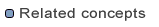
Classpath variables

Adding a variable class path entry
Attaching source to a class path variable
Creating Java elements
Deleting a class path variable

Classpath Variables preference page

![]()
![]()